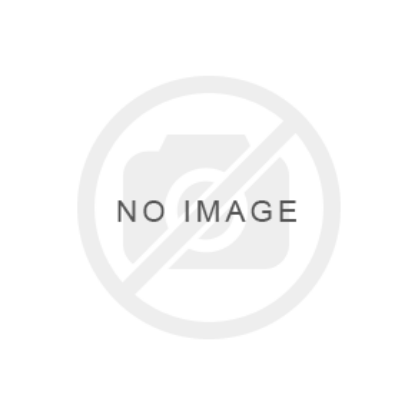Τα cookies μας βοηθούν να παρέχουμε τις υπηρεσίες μας. Με τη χρήση των υπηρεσιών μας, συμφωνείτε με τη χρήση των cookies.
- Αρχική σελίδα
- Μηχανές
- Αναλώσιμα
- Υποστήριξη
- Προσφορές
- Επισκευή Εκτυπωτή EPSON - Riverlab Ltd
- Ιστολόγιο
- Φόρουμ
- Επικοινωνία
Μενού
Menu
-
/
- Μηχανές /
- Κοπτικά Intec /
- ColorCut Pro - Job Library Server Station
Πληροφορίες
Εργαλεία σελίδας
Ο λογαριασμός μου
© 2026 Riverlab Ltd
Powered by nopCommerce